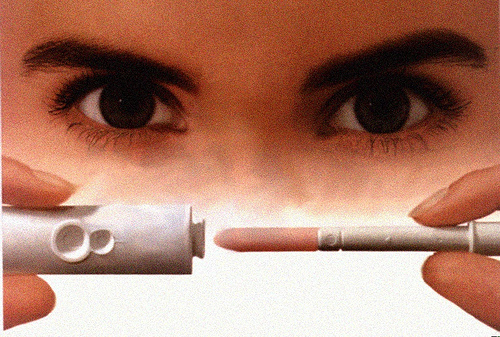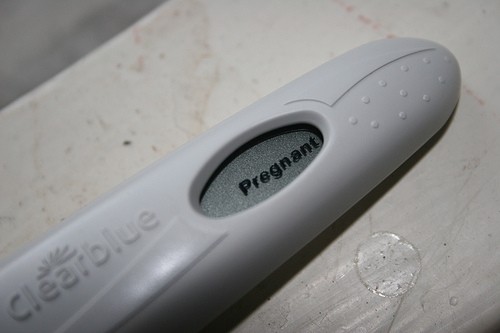The time budgets for next year is approaching and the CFO wanted to meet the needs of the Domino server for the next year. Will we need more disk, more memory or whatever? What is the growth rate of the Domino servers? What is the use of mailboxes for the users? I have to confess that I was not prepared for such attack questions from the chief financial officer. So my quick response was "
I will check and give you a response ASAP, bye". So, get 2 work. Mmmmmm, which Domino database will you use for such kind of questions? I use
Predictor. What? Predictor or "notes Predictor", better said, Activity Trends or activity.nsf. I call Predictor because this
database application has the ability to show me the domino disk grow and
predict the future requeriments for disks usage and avoid improvisations and outages . Better said, Predictor will check if your Domino server is pregnanted by the users activities. Let's see an easy step by step guide.
How to set up and use Predictor Step 1. Check if you are an entitled Administrator
Open IBM Domino Administrator -> Server -> Analysis -> Analyze -> Activity...
If you see the image below, you are not an entitled admin !

You are a young admin and have never used Predictor. Don't worry. Predictor (Activity Trends) is documented in your Domino Administrator help. Search for "Activity Trends" or read
this article. We will show you how your Domino server can will give you an automatic Predictor free sample
.Predictor is a product release 1.0 dated from 2001 and its physhical name is activity.nsf. You can obtain a lot of activity trends from Predictor.
Step 2. Use Predictor and check the results
You are now an entitled Domino Administrator.
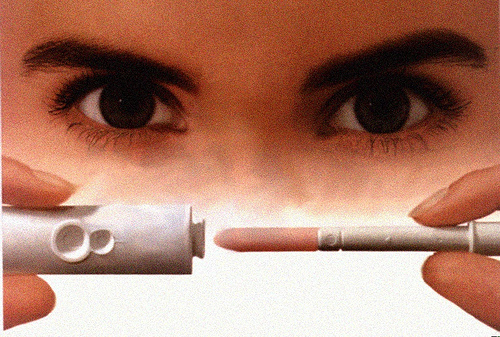
Open the Predictor database activity.nsf. It will show you a lof of information and trends.
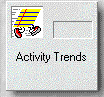
Open Server Trends and goto to Database Summary tab. Now, you are a bit nervous...Predictor will tell you if your Domino server is pregnant.
Step 3. Analyze the results

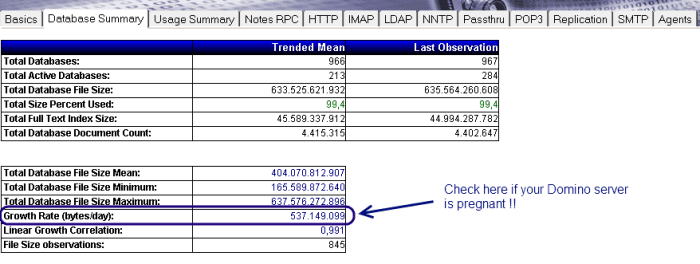
Ooooohhhhh. Your Domino server is pregnant. Congratulations !! Your server disks are growing and growing and they are increasingly overweight.
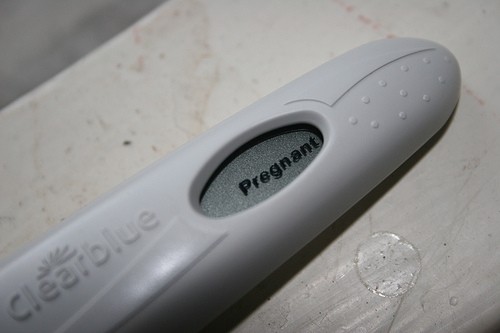
Predictor showed me on the screen a 537.149.099 bytes / day growth rate. That's 512 Mbytes per day or 3,584 Mbytes per week or 14,336 Mbytes per month. Predictor is fantastic !! So, for this Domino server we have 14 Gb growth reate per month and
a predicted growth rate of 14 Gb x 12 months = 168 Gb. So, now, with Predictor (Analysis Trends) I am a ready Domino admin to response to the CFO questions. Even, I can explain the busiest hours of the users (tab Histograms)
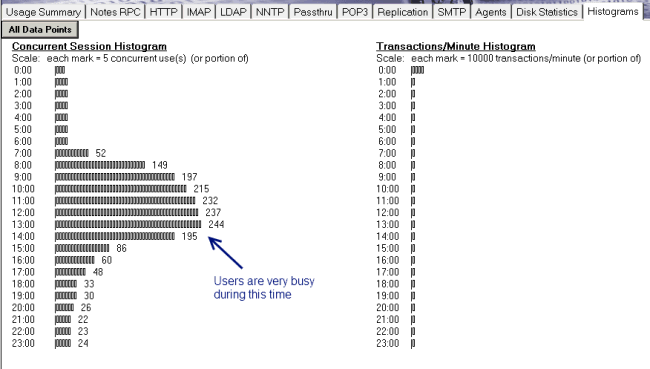
Step 5 Looking for a solution
Ok. Our Domino server is pregnant. Abort the Domino server is a suicide. Migrating to a Exchange server is worse medicine. There are other drugs available in the market: Connections, Quickr, Sametime, Sharepoint, ... But suddenly, the Predictor screen after the word "Pregnant" started to flash another word:
DAOS. It's under investigation!
Administrator